

Phone2Action's key value proposition is the ability for advocates to send message to their lawmakers. Clients, usually an organization's grass-roots advocacy coordinator, created public-facing campaign sites to collect and send these messages. Based on the advocate's address, the campaign will triage the message to the appropriate lawmaker ensuring that lawmakers will only receive messages from their constituents.


Thus, the ability to quickly pick and choose which lawmaker will get which message is a major part of the client experience.
We were initially approached by Customer Success to improve the user experience of the targeting step. While the existing UX has worked well for clients with simple use cases (i.e. all members of the Senate will receive message A), the UX begins to degrade when the requirements become more complicated.

In order to target specific legislators, users have to use an advance setting called Special Delivery Groups. The process of setting up these SDGs is notoriously painstaking, a sentiment frequently lamented by clients and their Customer Success Managers.

☹️ Major User Pain Point
The process involves having to search and add each lawmaker one by one while also adding their corresponding legislative district.
The time and effort required of this process shoots up exponentially if clients needs to target large swaths of legislator. A very common use case is targeting all 535 members of Congress. Clients have told us stories of after work targeting pizza parties where hours are spent settings things up.
Our Customer Success and TechOps teams have to get involved regularly to help clients accomplish simple targeting tasks.
If we were able to successfully improve the targeting experience, we would be able to save Customer Success precious time, allowing them to focus on more important priorities like customer retention.
Business Success Metrics:
• Decrease the amount of CS tickets related to Targeting & SDGs
• Fulfill major client requested feature, critical to upcoming recompete
Our initial exploration of the problem space involved 15+ interviews with Customer Success Managers and key clients. We asked our interviewees to describe their typical targeting workflow and pain points specific to Special Delivery Groups.


Halfway through our interviews, we found that many of the expressed pain points about Special Delivery Groups overlapped with another Advanced setting called Smart Targeting. Smart Targeting, developed after SDGs, was designed to quickly assign messages to select targets.
Smart Targeting allows users to manually assign messages to individual lawmakers.
Similar to SDGs, the feature does not have batch actions. When the # of legislator targets is large, the process becomes painstakingly tedious.
Other painpoints include
• the limitation of two message options (many clients want to target 4 groups, house & democrats republicans, senate democrats & republicans)
• no data organization other than alphabetical sort.

We explored the possibility that the core problem was not the SDGs themselves but rather the need to use SDGs at all. The SDG UX was originally designed to only handle niche targeting edge cases of a few legislators at a time. The real problem might be the inability of Smart Targeting and the targeting step overall to functionally and efficiently carry out targeting settings.

Instead of focusing on a narrow problem space, design saw an opportunity to tackle this problem holistically by improving all facets of targeting.
Our second batch of interviews validated our hypothesis, with many clients agreeing that if Smart Targeting were improved, they would not need to use SDGs at all. After product sign-off we decided to move forward with the new direction of the project.
Business Success Metrics:
• Decrease the amount of CS tickets related to Targeting & SDGs
• Fulfill major client requested feature, critical to upcoming recompete
• Decrease the percentage of campaigns with 2-100 SDGs from 9.11% to under 5%.
• Increase in Smart Targeting usage
Usability Success Metrics:
• Clients are able to understand new UX and targeting concepts - usability testing
• Clients are able to carry out their advanced targeting strategies quickly and efficiently - time/# of clicks
The existing feature's main painpoints were its lack of power, scattered hierarchy, and poor understanding. Thus our solution centers around three main principles: power, focus, and understanding.
One of the hardest challenges in developing a solution for this feature was the wide variety of clients and use cases. State non-profits may have completely different targeting setups than a national trade association trying to move legislation through the senate.

In order to account for this variety of use cases, we opted to use a spreadsheet like data table due to its ability to flexibly manage large sets of data as well as its familiarity as a UI model. The user can opt to bulk assign messages at the highest level of organization ("assign message A to all senators in the house") or add the necessary layers of hierarchy according to their needs.

New Information Architecture + Nav Bar:
We found in our research that the existing layout was confusing for users. The three main functions of the page were presented next to each other with no indication of how each related to each other.
We want the user to focus on the task at hand which is why we decided to separate each function and data set into its own sub page. A side nav bar offers clear organization of features and allows quick movement between functions.
By doing so, we mitigate overwhelming the user allowing them to focus on executing one task per page and feel more in control of their configurations.
Collapsible Header Rows:
In order to make the large data set more manageable, we introduced table headers that allows the user to expand and focus one subsection of the data set at a time while still enabling easy access to other subsections.

The benefits of this approach works in tandem with the power principle because the user can zoom in and out of their data set freely and apply actions at a batch or granular level.
Another reason we opted for this approach was that generally targeting setups are exhaustive meaning all lawmakers in a dataset should be assigned a message. Leaving out a few lawmakers would mean advocates from those districts would not send messages to their lawmaker.
By presenting all the data at once with some flexible organization, we can ensure that the user is thinking about the entire data set and prevent unassigned messages from going through.

Setting up targeting is a complex process that can befuddle even the most seasoned customer success manager. In order to improve the learning process, we added helpful guides and illustrations to most pages.
If the user wanted to check their understanding, we implemented a Preview Targeting Tool that allows users to enter an address and see which legislators pop up and why they were being targeted.

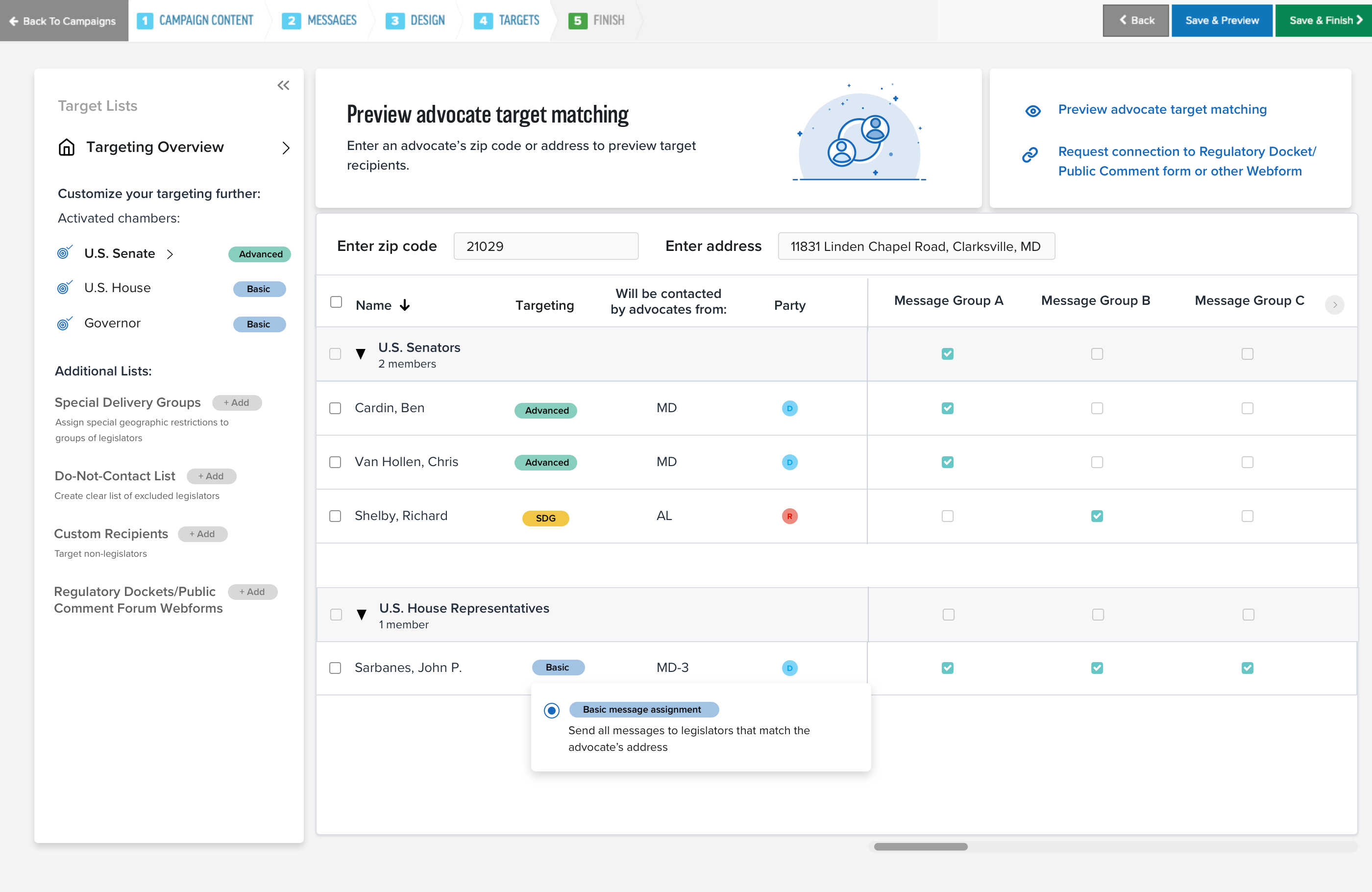
Incremental Complexity: Separating the Advanced from the Simple Users
Although we've introduced a bevy of useful features for advanced users, we still want to shield simple users from being overwhelmed by all the different things Targeting can do. We are able to do this by gradually introducing new targeting concepts as needed.

If a new user only wants to accomplish simple targeting, their landing page would only show the necessary tools and tricks. If the user feels comfortable about beefing up their targeting setups, the UX allows a seamless transition to that use case. Our UX is flexible enough to accommodate all use cases while still prioritizing the most frequent.


We've been releasing these new features in phases, user testing each new phase internally and with clients. The majority of users were overwhelmingly enthused about the new changes and look, most notably the power users who spent hours in the old system.
"This will save so much time" - National Advocacy Group, Program Leader
"This sets the groundwork for more advanced targeting strategies. Clients will love this." - Customer Success Manager
“This is super; that way I don’t have to go to a live campaign and cross my fingers that I don’t send an email” - American Health Association
“I’m now thinking of ways to use this new targeting tool to get advocates to help us create tweet videos” - Alzheimer's Impact Movement
“The term Special Delivery Group is still kinda goofy, but it looks like with the newchanges it’s easier to be more strategic” - Cystic Fibrosis Foundation
“My team flagged 22 state level campaigns and would love to be on the beta and do it all" - Cellular Telecommunications and Internet Association
Made with Love Dennis Kim © 2024